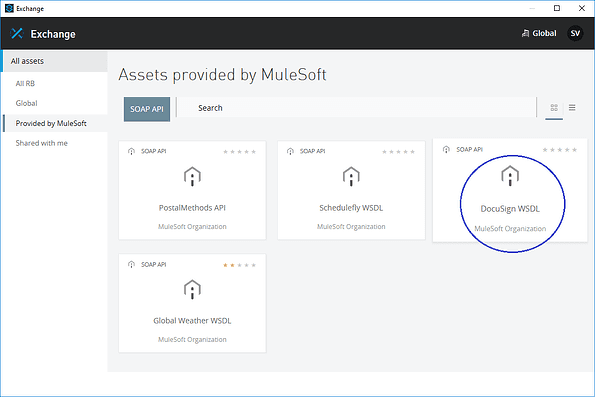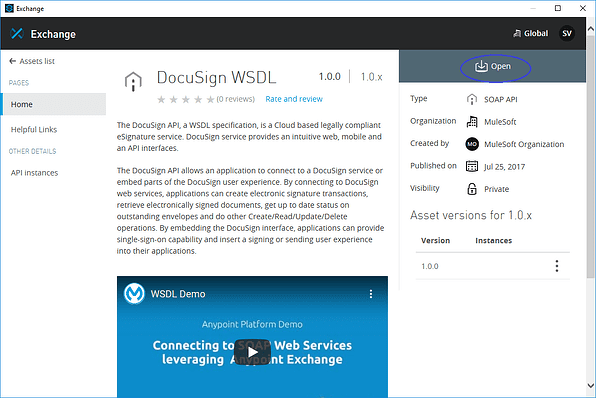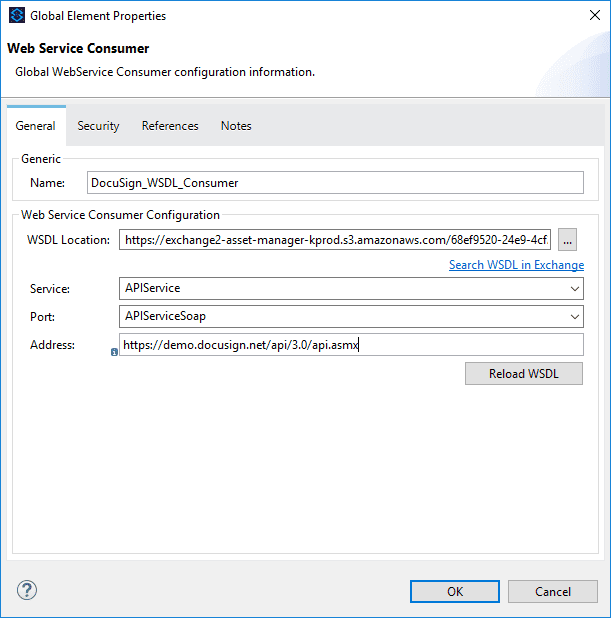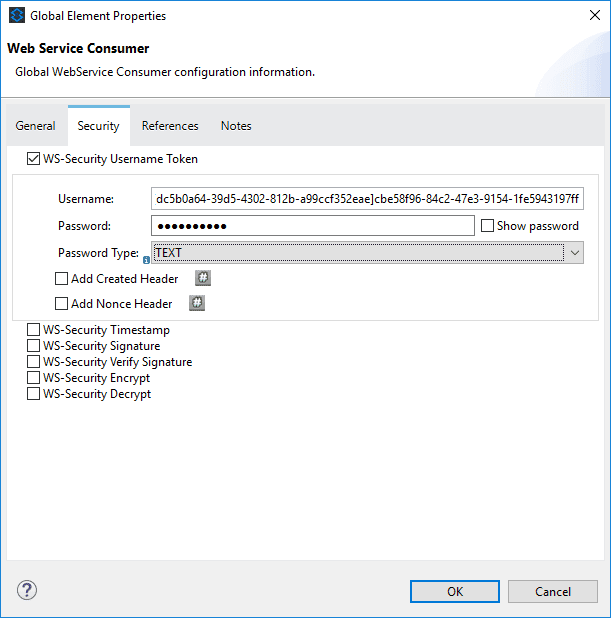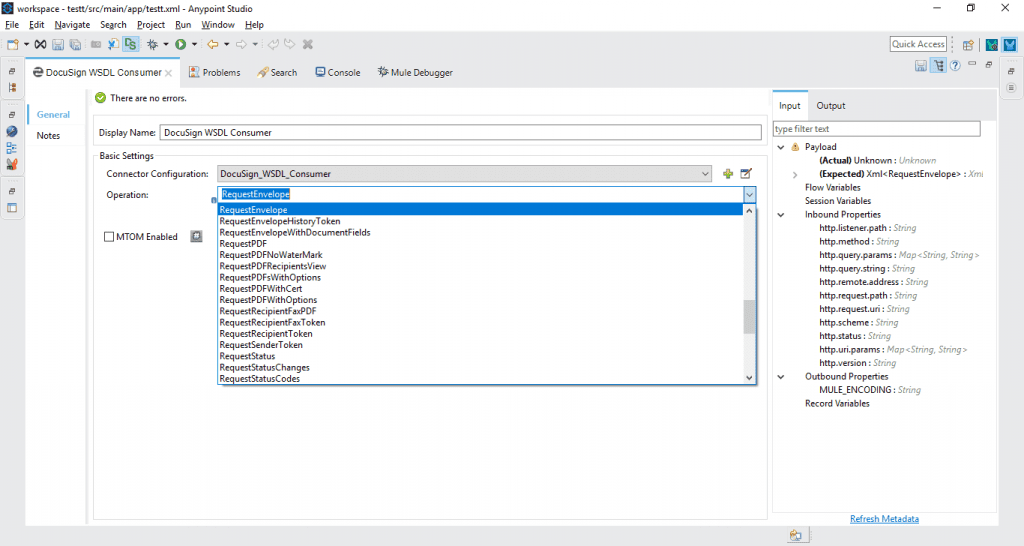Electronic Signature has changed the way organisations complete approvals and agreements, and DocuSign is amongst the pioneers. In fact the electronic signature market has been growing on double digit rates, and is expected to reach $9 billion by 2023.
The benefits to businesses are well documented and today DocuSign has extended its offering with additional tools, including DocuSign CLM and DocuSign Gen for Salesforce.
It is therefore no surprise that more and more MuleSoft customers look to integrate their ecosystem with DocuSign.
In a document’s lifecycle management process, there are various applications (for example Salesforce, Sharepoint, Dynamic 365 etc) which would make sense to connect with DocuSign and MuleSoft provides an easy way to integrate with DocuSign by making use of the DocuSign WSDL.
This blog talks about connecting and using DocuSign with MuleSoft Anypoint Platform.
Pre-requisites
There are few things that would be required before trying to integrate MuleSoft with DocuSign.
- You need to have Admin Access to DocuSign or request from your DocuSign Admin to give you access to the parameters required to connect to DocuSign WSDL.
- You need to know the unique hexadecimal account ID of all the recipients who would be involved in digitally signing the assets.
How to integrate:
- Use a Webservice Consumer in the Mule Flow.
- While defining the Connection Config for the Webservice Consumer, click on the option to search for WSDLs from the Exchange as shown below.
When you click on the 'WSDL in Exchange' link, you will need to sign in and Anypoint Exchange will open in the results page for the available WSDLs.
- Select the DocuSign WSDL and open it.
- After opening the WSDL in the AnyPoint Studio, you will see that the WSDL URL and operations section is already filled.
- Go to the “Security” Tab of the Connection Config and select the option “WS-Security Username Token”
- Fill in the rest of the details. Here the username would always be “[Integration-Key]Username”. These details will be provided by the DocuSign Admin.
- We are now all set to use the DocuSign WSDL. There are quite a lot of operations that are supported through the DocuSign WSDL which you can configure based on your users’ needs.
If you would like to find out more about MuleSoft Connectors and how to integrate popular applications across your ecosystem, we can help. Give us a call or email us at Salesforce@coforge.com
Other useful links:
How APIs can modernise legacy systems
MuleSoft Managed Services
API Recipes with MuleSoft Anypoint Platform