TEST - Test Automation Framework for Appian
Coforge’s Test Automation Framework allows organizations to accelerate their testing automation initiative for Appian applications. Based on Selenium & TestNG, TEST provides a data driven framework that has capabilities for testing authentication, role-based security, navigation, sites, reports, dashboards and many other applications related functional areas without any scripting. Coforge’s TEST is well accustomed to Agile and DevOps environments ensuring consistent ROI during the entire agile lifecycle.
Business Challenges
- Initial investment required to adopt testing automation
- Recording and maintenance of the automated test suites
- Dependency on tool specific knowledge and skills
- Inability to easily incorporate new test scenarios without excessive test script re-work
- Lack of standardization of test frameworks across the enterprise
- Inability to test applications effectively, due to multiple operating systems and web browsers
Test Framework Business Benefits
- Standardize and expedite the adoption of test automation for Appian applications across the enterprise
- Ability to easily incorporate new test scenarios by data driven configuration
- TEST Scriptless Automation enables QA teams to focus on building exhaustive test scenarios rather than developing scripts
- New Selenium features can be easily leveraged by the framework
- Testing of Appian applications with automation across multiple operating systems and web browsers
Solution Overview
TEST delivers testing automation at 3 levels, Out Of The Box Feature Testing, Functional Testing and Whitebox Testing
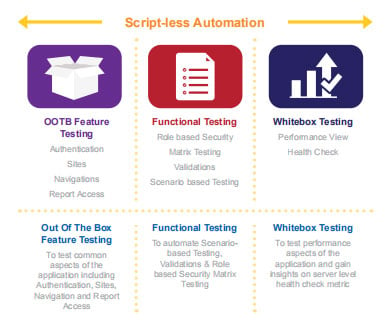
Test Framework
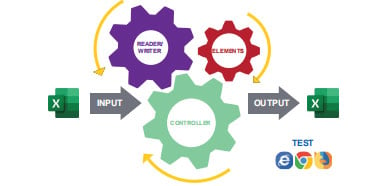
TEST Framework consists of 3 main components:
- Reader / Writer: The reading and writing of data to/from Excel is handled in this module. All actions related to excel processing is performed here
- Controller: This is the core component of the framework which will get the data required to process test cases by element. This component drives the execution of scenarios based on the data read from excel
- Elements: The component is invoked by controller to determine the behaviour and action that needs to be performed on each element. This behaviour and action for each UI element is pre-configured in TEST